Recently I got a message from my college senior whose daughter is doing well in fine arts. She wants to know the details about choosing the creative industry as career option for her daughter.
I would have messaged her back with few lines saying that she can pick from this list.
Instead, I want to write an article to give an insight view of the question with answers about Fine Arts and the Career Equation related to this modern world.
The question is: How to make a living doing What You Love?
I tried to provide information, tools, and techniques, for developing and sustaining a successful art career at the end. I also provided a list of areas of interests and tools with Institutes to choose.
What ever written here is my personal experience with fine arts and should not be considered as the bottom line for decision making. It’s just an experience.
Every now and then I’m asked by many, whether you make money out of creativity?
The answer is YES, as long as I am not creative.

Historically, Creative people aren’t the most financially successful. The creative folks are those who have the most trouble their bills. I’ve worked with some very financially successful creative artists. They are only few. They rest want to reach there and they are poor till today. The reason behind this is they are “too stupid to give up” and “so unimaginative that one day they will make money”.
I never choose creativity as my full time career. It is a part of me.
Generally Creative people over-think and over-analyze, get caught up in their craft and sometimes totally loathe the more commercial parts of their businesses. Until now, that is.
Believe me – I know, because 15 years back, I’m one of them.
Creative folks are enraged, because they’re busy trying to out-think their business challenges. They believe in “leverage”, being more effective in less time, reinventing the industry and other exciting concepts. The mistake creative entrepreneurs make is trying to do this, without mastering the basics of business success first.
I still remember my early 1995’s where I tried to sell my first drawing. It was really tough. Not because I don’t know how to sketch. It is because I don’t know how to sell.
I tried all forms of selling – Conducting Art Exhibitions, Participating in National Level Competitions, Stocking in Art galleries and even tried to sell in front of restaurants. Every one praised it is nice and no one ready to buy an art piece for even 1000 Rupees. Then, I met an artist in Bangalore in an Exhibition, who sells his art for a minimum 25,000 Rupees those days. The amount of time he spends to create one piece is one in 10th of the time I spent to create the same type. I saw the Art Business – TAG Line. Never undersell.
ART value is not determined by others when they buy it. It is determined by the Artist who creates it.
I came back to Coimbatore and put the value tag to my art collections above 5000 as a starting price. Then people started buying. Within 15 days of rate hike, my first art sold for 7,500 INR to a North Indian Business man. Then he ordered a series of collections and introduced to many art buyers. The circle grows bigger and at one point after college I started sketching till 3 AM and sold the collections on weekly basis. I learnt the Art Business but it cost me a lot of time and energy.
It will take approximately 10-15 hours to complete an art work. The remuneration was not great compared to what I put in.
Then I started to categorize my Art to two categories.
One set to sell and the other set for self pleasure.
You need to balance it perfectly to do continuously thought-out your life time. This is what I do with my every activity including Photography, Writing and so on. Everything should have a business point to it and mix it properly and prepare a cocktail without affecting your interests or creativity.
Finally I moved to digital world. I bought my first PC in 1998 and installed the basic art applications. Whatever I do in traditional art I tried it in digital form.
You can create something digitally that would be impossible to create by hand.
Conversely, you can create something by hand that you cannot replicate digitally.
The Creative Entrepreneur Roadmap is a one-stop solution for people with talent… who want to figure out how to get the rewards they deserve for their work.
It worked for me with digital form. It earned me more money than the traditional form.
For all the beginners my advice is learning the traditional art, but shift to digital form at some point. Try to maintain a balance so that you don’t lose the charm of real art.
It is my own decision not to have this on my main stream. Fine arts and creativity are my pleasure tablets. I swallow when I need it.
If you think you are creative enough to make it as main stream– Choose any of these careers. This is my list for the current market trend. I don’t include the typical graphic designer in the list as there are tons and tons of talent everywhere.
Creative Careers:
- 3D Animator
- Architect
- Advertising Art director
- Interactive Media designer
- 3D Game Artist
- Visual Effects Director
- Design or Product engineer
- Fashion designer
- Fine artist
- Landscape architect
- Medical illustrator
- Naval architect
- Photographer
- Photographic stylist
- Visual merchandiser
Starting Point: Where to start first? If you think you are creative enough try some of the following things. I certainly understand how anybody new to the field might have trouble finding the right tools to try. These days there is a lot of digital art software out there. From tiny tools that will only render you a logo, to large, multi-purpose, expensive and complex programs that can do almost anything? They all look great on the outset and have plenty of cool features. But which tool is right for you? This article will help you find answers to this, and hopefully save a lot of time and hassle.
Digital Art Tools
Scanner: I recommend a decent scanner and tablet to enhance your digital art experience. Both of these tools allow you greater flexibility.
I use: Brother Legal Flat Bed Scanner
Tablet: The first advantage is that it feels more like drawing. The second and more important advantage is pressure sensitivity.
I use: Apple iPad3 and Wacom (Personally, I use Wacom Bamboo tablet and pen) and Wacom Cintiq 12″ – 24″ for monitor/tablet, without computer
Wacom has a reputation for making professional quality tablets that work well with industry standard software. They currently have two lines of tablet. The home and office grade is Bamboo. The professional grade is Intuos. There are a several different sizes and therefore a wide price range. The smallest Bamboo tablets can be found for under $50.00 and the largest Intuos tablets (18″ X 12″ working area) retail for nearly $800.00. Generally, the larger you can afford – the better, but find that price range that works best for you and your current needs.
Iphone: I use iphone 4S for doing some quick sketches for my blog. I use this when I travel in Transit. Most of the sketches are done in Sketch Book Pro – Finger painting.
Check this Guy Kyle Lambert: http://www.kylelambert.co.uk/
Kyle Lambert, 26, spent 200 hours over the course of a month producing his stunning work.
He is my inspiration for digital work.
Applications I use and Recommend:
Sketchbook, the best digital art app ever, and cheap! I use both Iphone, Ipad Pro Versions

iOS/Android – Sketchbook Pro (tablet paid version)
iOS/Android – Sketchbook Mobile (phone paid version)
PC/Mac – Sketchbook Pro
My Finger Painting in 20 Minutes Bus Travel in iphone 4S using Sketchbook Pro

2D painting software
Most digital artists specialize in being either a 2D or 3D artist. However, 3D artists typically need to have at least some basic 2D abilities – if only to do minor fixes to 3D renders, or to modify textures. Starting with Gimp might be a good idea since it’s free and is available for Linux, Mac OS, and Windows. Photoshop and Painter are probably the most popular 2D programs among digital artists.
I Use: Photoshop and GIMP. Rarely Corel DRAW Graphics Suite
All-round 3D software
My personal favourite is Auto desk Maya for characters, architecture, landscapes, objects, special effects, etc.
I also use Blender – Free
I never used Light Wave – But it is famous for its high rendering quality; limited character animation; used in production of many Hollywood movies.
These are versatile tools that take time to learn. If you master any of them you probably won’t need to learn another one for years to come.
Special purpose 3D software
Bryce 7 Pro – sleek interface, but not very practical; renders quite fast; very easy to use.
Although the software I described here is especially suitable for serious beginners and intermediates, it is by no means limited to the world of hobbyists – far from it. In fact, all programs described here are used professionally around the world.
Normally I spend around 3- 4 hours in sketching per week. This is my constant average hour log over 15 years. Be prepared to spend long hours with the software(s) you choose to learn. Start small and gradually and steadily improve your skills. Concentrate on the art fundamentals learn the basics and start experimenting. Most of the software works the same way.
Try different programs and find which one suits to your style. A program that works great for me may not work at all for another – it’s all a matter of personal preference. So the best strategy is to download a demo and try it for some time
Finally, remember that all software is merely tools. It’s the user of those tools that makes all the difference.
_____________________________________________________________________________________
World’s Top Design Schools:
Rhode Island School of Design
Massachusetts Institute of Technology Media Lab
University of Cincinnati (College of Design, Architecture, Art and Planning)
Carnegie Mellon University School of Design
Royal College of Art
D School: Institute of Design at Stanford University
Rochester Institute of Technology College of Imaging Arts and Sciences
Hong Kong Polytechnic University

The Hong Kong Polytechnic University
Top Animation Institutes:
California Institute of the Arts, Valencia, California
University of California, Los Angeles, California
Ringling College of Art and Design, Sarasota, Florida
Rhode Island School of Design, Providence, Rhode Island
Pratt Institute, Brooklyn, New York
India: Zee Institute of Creative Art (ZICA)
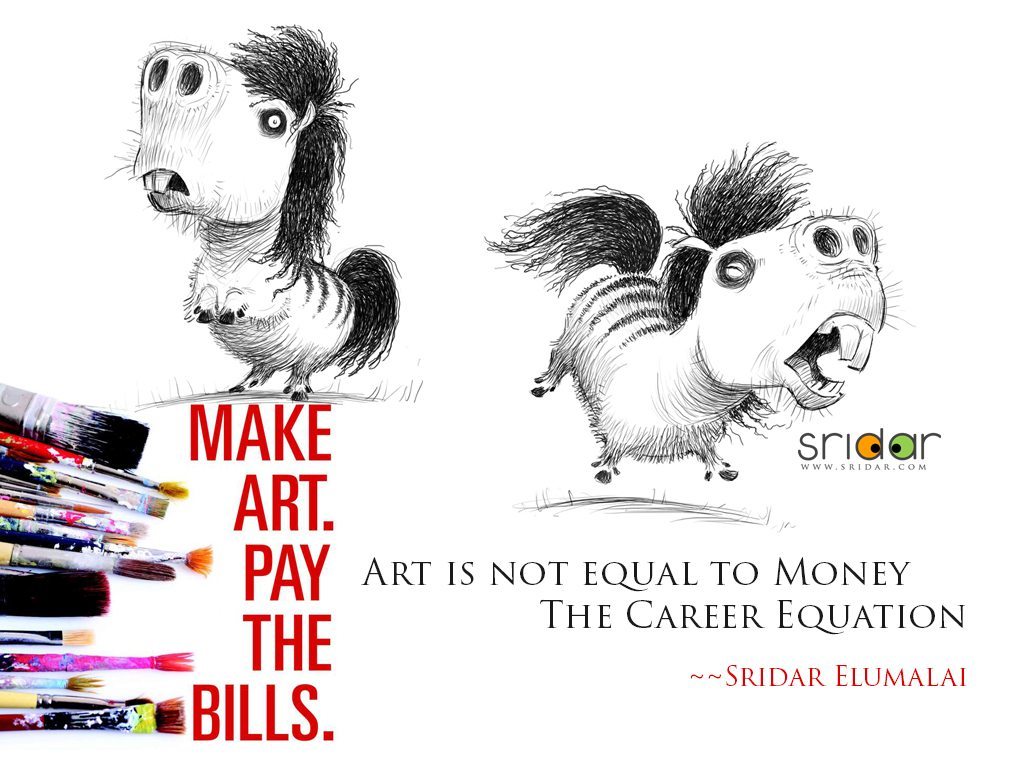



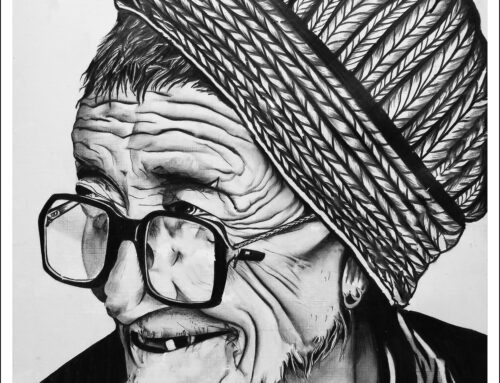

Leave A Comment